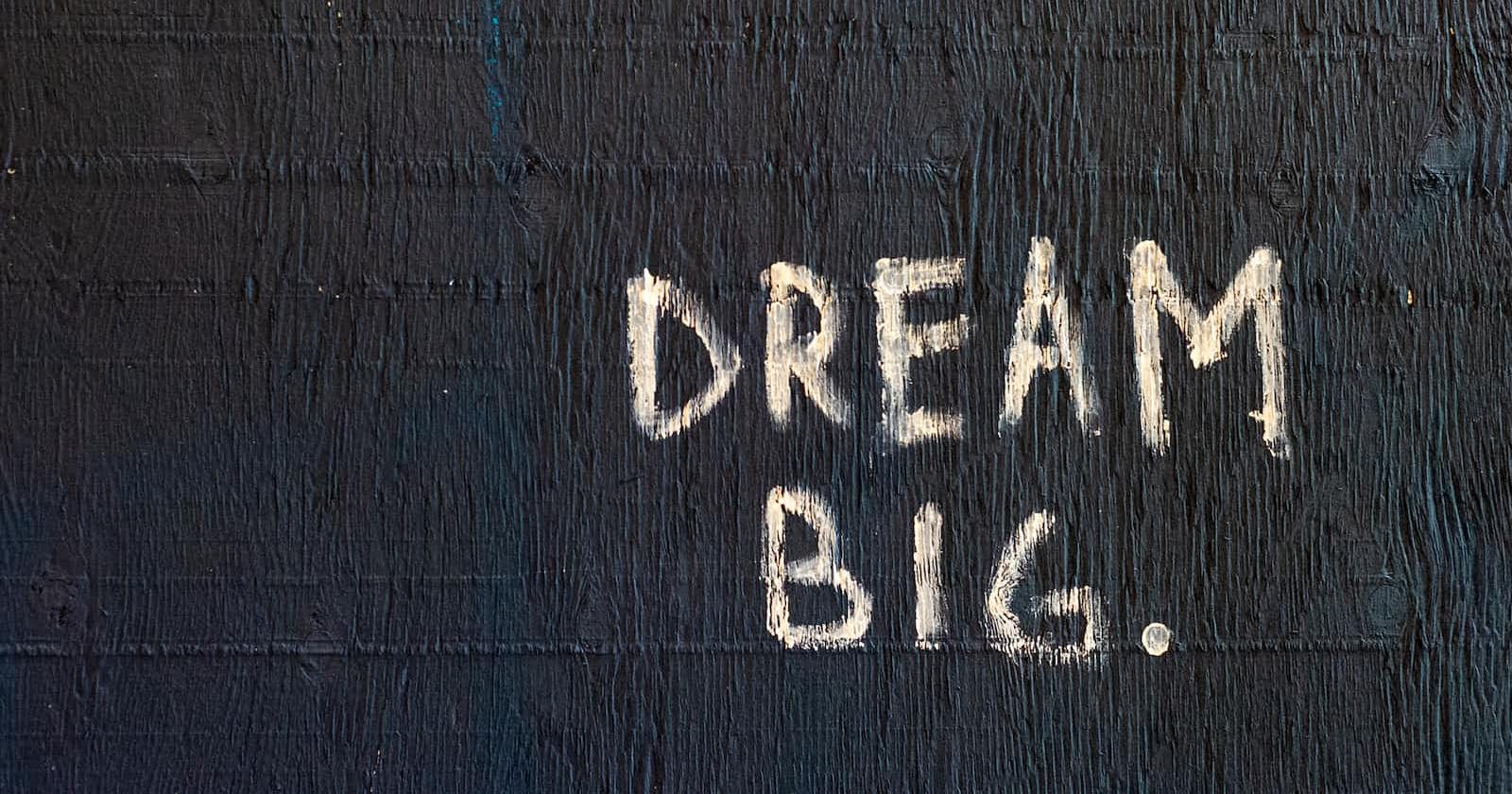Table of contents
When developing a React Native application, you often need to display lists of items. Styling these lists is essential to create a visually appealing user interface. However, there are cases where you want to remove the last borderBottomWidth from the last item in the list to achieve a cleaner design. In this blog post, we'll explore how to accomplish this task using React Native.
Styling Lists in React Native
React Native provides a flexible and efficient way to style components using JavaScript. You can use the built-in StyleSheet API to define and manage styles for your components. Let's consider an example where you have a list of locations, and you want to remove the borderBottomWidth from the last item in the list.
Here's a simplified React Native component that displays a list of locations with borderBottomWidth for each item:
import React from 'react';
import { View, Text, StyleSheet, ScrollView } from 'react-native';
import { MaterialIcons } from '@expo/vector-icons';
const LocationList = () => {
const locations = [
{ name: 'Location 1', city: 'City 1' },
{ name: 'Location 2', city: 'City 2' },
{ name: 'Location 3', city: 'City 3' },
{ name: 'Location 4', city: 'City 4' },
];
return (
<ScrollView style={styles.container}>
{locations.map((location, index) => (
<View style={styles.locationItem} key={index}>
<MaterialIcons name="location-on" size={20} color="black" />
<View style={[styles.locationText, index === locations.length - 1 && styles.noBorder]}>
<Text style={styles.locationName}>{location.name}</Text>
<Text style={styles.locationCity}>{location.city}</Text>
</View>
</View>
))}
</ScrollView>
);
};
const styles = StyleSheet.create({
container: {
flex: 1,
backgroundColor: '#fff',
},
locationItem: {
flexDirection: 'row',
alignItems: 'center',
paddingVertical: 10,
borderBottomWidth: 1,
borderBottomColor: '#d9d9d9',
},
locationText: {
marginLeft: 10,
},
locationName: {
fontSize: 16,
},
locationCity: {
color: '#555',
},
noBorder: {
borderBottomWidth: 0,
borderBottomColor: 'transparent',
},
});
export default LocationList;
In this code, we have a LocationList component that maps through an array of locations and renders them as a list of items. We use conditional styling to remove the borderBottomWidth and borderBottomColor for the last item in the list. This creates a more polished and cleaner appearance, where the last item doesn't have an unnecessary border.
The key to achieving this is the styles.noBorder style, which sets borderBottomWidth to 0 and borderBottomColor to 'transparent' for the last item in the list.
By using this approach, you can easily customize your React Native lists and achieve a more professional and appealing user interface.