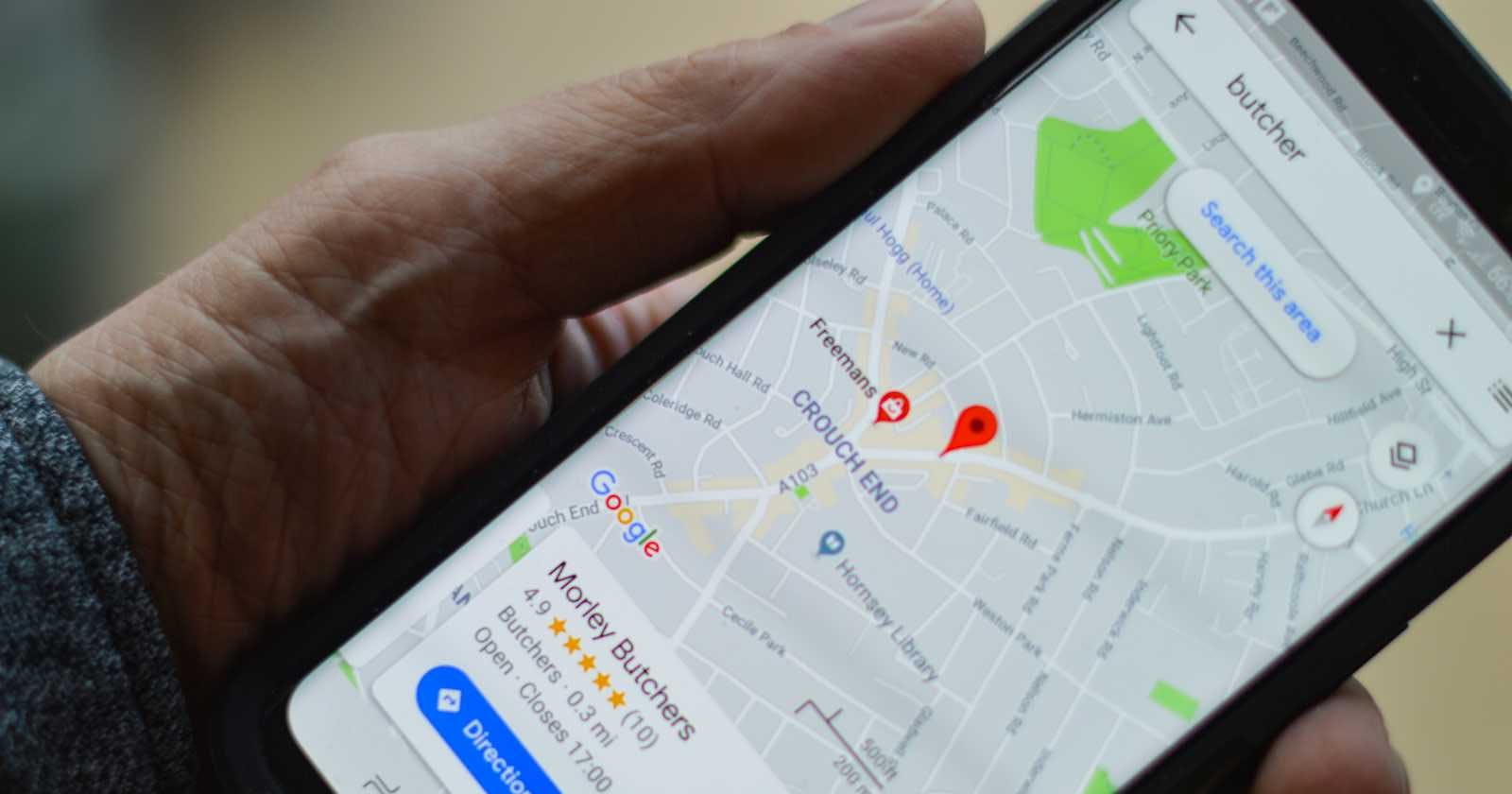To get the correct distance and drivable time from multiple addresses to a particular address, you can use a maps API service. Google Maps API is a popular choice for this purpose. Here's a general guide on how you might approach this using the Google Maps Distance Matrix API:
Get API Key:
Go to the Google Cloud Console.
Create a new project or select an existing project.
Enable the "Distance Matrix API" for your project.
Create API credentials (API key).
Use the Distance Matrix API:
Construct an HTTP request to the Distance Matrix API, specifying the origin addresses, destination address, and other optional parameters.
Make a request to the API endpoint using your API key.
Parse the API response to extract the distance and duration information.
Here's a basic example in JavaScript (you can adapt it for your preferred language):
const axios = require('axios');
const apiKey = 'YOUR_GOOGLE_MAPS_API_KEY';
const origins = ['Address1', 'Address2', 'Address3']; // List of origin addresses
const destination = 'DestinationAddress';
const departureTime = 'now'; // or specify a future time, e.g., '2024-01-31T08:00:00';
const apiUrl = `https://maps.googleapis.com/maps/api/distancematrix/json?units=metric&origins=${origins.join('|')}&destination=${destination}&departure_time=${departureTime}&key=${apiKey}`;
axios.get(apiUrl)
.then(response => {
const data = response.data;
if (data.status === 'OK') {
const results = data.rows[0].elements;
results.forEach((result, index) => {
const distance = result.distance.text;
const duration = result.duration_in_traffic.text;
console.log(`Distance from ${origins[index]}: ${distance}`);
console.log(`Duration (with traffic) from ${origins[index]}: ${duration}`);
console.log('---------------------');
});
} else {
console.error('Error:', data.status);
}
})
.catch(error => {
console.error('API Request Error:', error.message);
});
This code will print the distance and duration (with traffic) for each origin address separately. Adjust the origins array with your actual origin addresses.
Remember to replace 'YOUR_GOOGLE_MAPS_API_KEY', 'Address1', 'Address2', etc., and 'DestinationAddress' with your actual API key and addresses.
As mentioned earlier, ensure you adhere to Google Maps API usage policies and consider potential costs associated with exceeding the free tier limits. Always refer to the Google Maps Distance Matrix API documentation for accurate and detailed information.