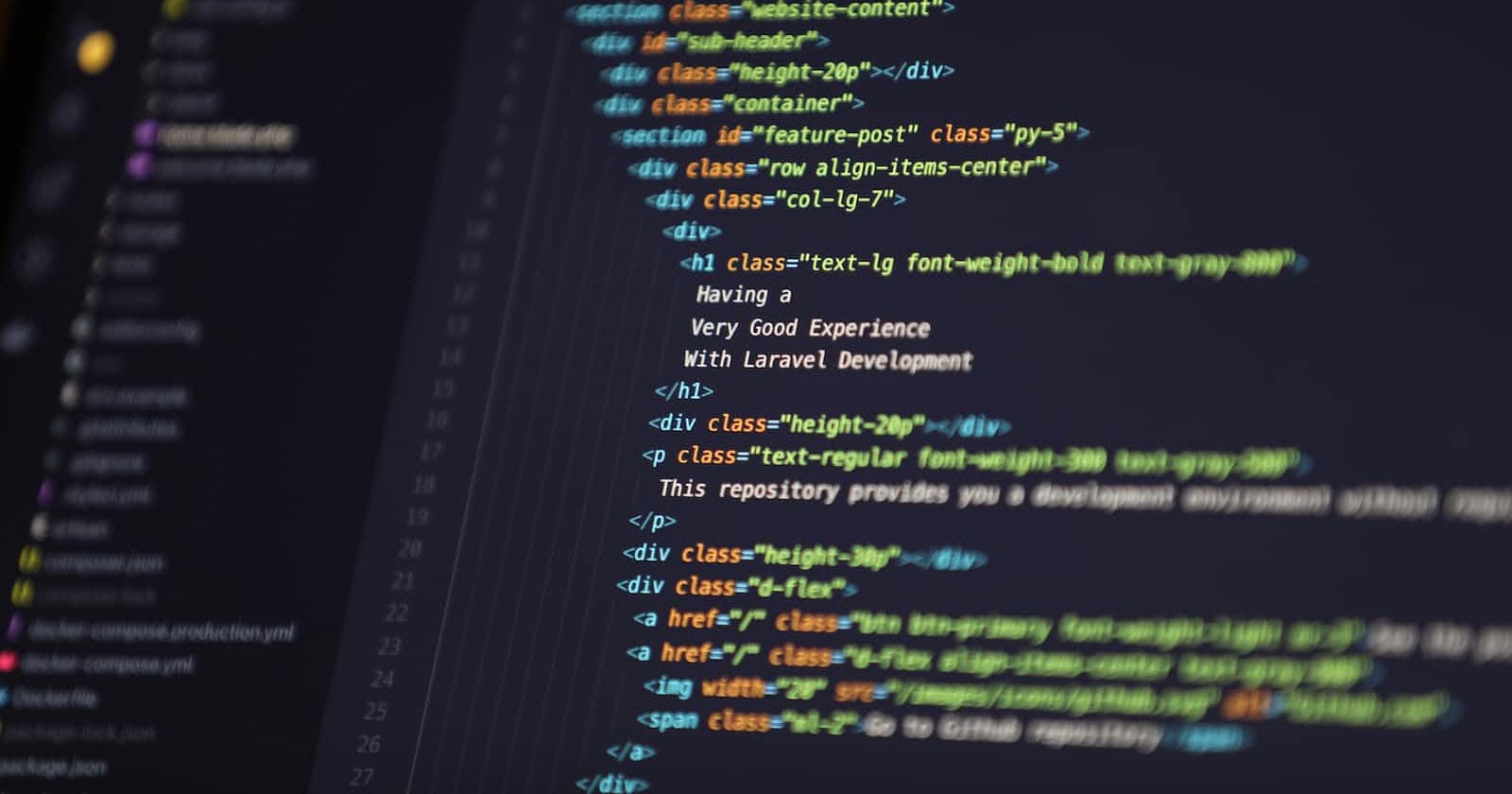Title: An Introduction to JavaScript Arrays: A Powerful Data Structure for Web Development
Table of contents
No headings in the article.
Introduction: JavaScript is a versatile programming language that powers dynamic and interactive websites. One of its fundamental data structures is the array, which allows developers to store and manipulate collections of values efficiently. In this blog post, we will explore the basics of JavaScript arrays, their features, and how they can be leveraged to enhance web development.
What is an Array? An array is a built-in data structure in JavaScript that represents an ordered collection of elements. These elements can be of any data type, including numbers, strings, objects, or even other arrays. Arrays provide a convenient way to store and access multiple values using a single variable.
Creating an Array: To create an array in JavaScript, you can use the array literal syntax, which involves enclosing the elements within square brackets ([]). Here's an example:
let fruits = ['apple', 'banana', 'orange'];
In the above code snippet, we create an array named fruits with three string elements: 'apple', 'banana', and 'orange'.
Accessing Array Elements: Array elements are accessed using their index, starting from 0 for the first element. You can access an element by specifying its index within square brackets after the array name. For example:
console.log(fruits[0]); // Output: 'apple'
console.log(fruits[2]); // Output: 'orange'
Modifying Array Elements: Arrays are mutable, meaning that you can modify their elements after they are created. You can assign a new value to an array element by referencing its index. For example:
fruits[1] = 'grape';
console.log(fruits); // Output: ['apple', 'grape', 'orange']
Array Length: The length property of an array allows you to determine the number of elements it contains. It is automatically updated when you add or remove elements from the array. For example:
console.log(fruits.length); // Output: 3
Array Methods: JavaScript provides a rich set of built-in methods for manipulating arrays. Some commonly used methods include:
push()andpop(): Add or remove elements from the end of an array.unshift()andshift(): Add or remove elements from the beginning of an array.slice(): Create a new array by extracting a portion of an existing array.concat(): Merge two or more arrays together.forEach(): Iterate over each element in an array and perform a specified action.indexOf()andlastIndexOf(): Find the index of an element in an array.sort(): Sort the elements of an array in ascending or descending order.
Iterating over an Array: You can use loops, such as for and while, to iterate over the elements of an array. Alternatively, you can use the forEach() method, which provides a more concise way to iterate over array elements. Here's an example:
fruits.forEach(function(fruit) {
console.log(fruit);
});
Output:
apple
grape
orange
Conclusion: JavaScript arrays are a fundamental data structure that plays a crucial role in web development. They offer a flexible and efficient way to store and manipulate collections of values. With their wide range of methods and capabilities, arrays empower developers to build dynamic and interactive web applications. By mastering the use of arrays, you can unlock the full potential of JavaScript for your web development projects.
In this blog post, we covered the basics of JavaScript arrays, including creating arrays, accessing and modifying elements, array
length, common methods, and iteration techniques. Armed with this knowledge, you can confidently incorporate arrays into your JavaScript code and take your web development skills to the next level.